Adapting Event and Callback Based Asynchronicity to the Task Framework
Updated on 2021-02-19
Use TaskCompletionSource to turn an event or callback based model into a Task based one
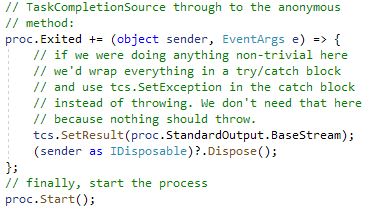
Introduction
.NET's TPL/Task API is a wonderful way to add asynchronicity to your application without a lot of hassle. The compiler support for it in C# makes it even better. However, some APIs still use other means, like callbacks or events to provide asynchronous notification of completion.
In this article, we'll explore the TaskCompletionSource
Conceptualizing this Mess
What a Task is and Isn't
A Task is, in essence, a contract that provides a standard mechanism to await the completion of work, to report errors from that work, and to signal cancellation of that work. That's all it is.
Tasks are not threads. Tasks are again, simply a contract used to signal an asynchronous unit of work. How that work is performed asynchronously is an implementation detail, if it is asynchronous at all. It is possible to do things like signal start and completion of work based on communication from some external hardware for example, which has nothing to do with tying up CPU resources, and may not involve additional threads at all.
Understanding TaskCompletionSource
TaskCompletionSource
You use it simply by creating one, and then later when your work is complete, you can call SetResult(T result), or SetException(Exception ex) in the case of an error. There's no magic in this object. The only cleverness in how to use it comes from you. Your job is to somehow pass the TaskCompletionSource
Once we've created a TaskCompletionSource
Note: There is no corresponding non-generic TaskCompletionSource object that goes with the non-generic Task object used for returning no result. You can simply use bool as a dummy T value. All Task
This is one of those things that's easier to code than to describe. It's also probably easier to read the code than my hamfisted description. There are some caveats to this technique we'll go over after I cover the code, but first, more background.
Lo, A Use Case!
Thankfully, with the introduction of the task framework and the task based TPL model, Microsoft has wrapped most of their base class library with task based asynchronous methods already. However, this made it somewhat difficult for me to find a class to use to demonstrate this technique with that wasn't already wrapped.
Recently, I built on the techniques I outline here in order to adapt an event based asynchronous model in a commercial library to a TPL based one. However, as useful as that is, I don't want to saddle you with a commercial product you have to use in order to follow along.
After a bit of stewing on it, I did think of a class we could experiment on. The System.Diagnostics.Process class allows you to run a process and signals process exit (whether completion or error) using an event based model. We'll adapt it to a TPL based one.
It is sometimes useful to be able to execute a command line based process and capture the output in your program. You can do that currently with the Process class by either hooking the Exited event, or using the WaitForExit() method, each providing its own way to signal completion. Of the two, the former is more flexible, because the latter unconditionally suspends the current thread until the process completes, effectively making it blocking - synchronous.
What we're going to do is provide a single asynchronous method that takes a ProcessStartInfo object and returns an (awaitable) Task
Coding this Mess
Finally, we get to some code.
First, I've made a synchronous version of this method and an asynchronous version. Each uses a different method of signalling the process is complete. The synchronous one of course, blocks. The asynchronous one is awaitable. Other than that, they are (or at least should be) identical in behavior.
We'll cover the synchronous one first, because that way, we can go over the basic steps of using a process before making a task based way to use it:
static Stream RunWithCapture(ProcessStartInfo startInfo)
{
// create a process
var proc = new Process();
// fill it with what we need to capture
proc.StartInfo = startInfo;
proc.EnableRaisingEvents = false;
startInfo.RedirectStandardOutput = true;
startInfo.UseShellExecute = false;
// start doesn't block
proc.Start();
// so we use WaitForExit() to block
proc.WaitForExit();
// grab our output stream
var result =proc.StandardOutput.BaseStream;
// close the process
proc.Dispose();
return result;
}Notice the call to WaitForExit(), which causes the method to block until the process isn't running anymore.
You call RunWithCapture() like this:
var psi = new ProcessStartInfo() {
FileName = "targetapp.exe"
};
using (var stream = RunWithCapture(psi))
{
// use a streamreader because we want text
var sr = new StreamReader(stream);
// no need to dispose it because
// we are disposing the stream
Console.Write(sr.ReadToEnd());
}Now let's get to the task based asynchronous one. We need to hook the Exited event here instead of calling WaitForExit(), since we can't block:
static Task<Stream> RunWithCaptureAsync(ProcessStartInfo startInfo)
{
// we use this as a signal for our custom task
// we can use SetResult, SetException, and even SetCancelled
// to signal the completion of a task, with or without errors
// do not throw exceptions in your async handlers.
// Use SetException.
var tcs = new TaskCompletionSource<Stream>();
try
{
// create a process, and set it up for capturing
// and raising events
var proc = new Process();
proc.StartInfo = startInfo;
proc.EnableRaisingEvents = true;
startInfo.RedirectStandardOutput = true;
startInfo.UseShellExecute = false;
// attach an event handler that signals completion
// of our task - here Exited serves us well.
// note we're using hoisting to pass the
// TaskCompletionSource through to the anonymous
// method:
proc.Exited += (object sender, EventArgs e) => {
// if we were doing anything non-trivial here
// we'd wrap everything in a try/catch block
// and use tcs.SetException() in the catch block
// instead of throwing. We don't need that here
// because nothing should throw.
tcs.SetResult(proc.StandardOutput.BaseStream);
(sender as IDisposable)?.Dispose();
};
// finally, start the process
proc.Start();
}
catch (Exception ex)
{
// signal an exception
tcs.SetException(ex);
}
// here we return the task to the caller
return tcs.Task;
}I've commented this heavily. The big deal here, if anything is the Exited event handler which we've hooked using an anonymous function. In that handler, we simply call tcs.SetResult() to the output stream for the process and then Dispose() of the process - here represented by sender. We got tcs through the magic of hoisting, made possible because C# provides it when you use anonymous functions. We basically could not get it to the Exited handler otherwise, unless we used a static member variable, which is ugly. A preferable method to pass the task completion source down would be to use a state argument but that's something you typically have with callbacks, not events. Note that you can use this overall technique with callbacks as well, with some slight modification.
If you follow the method, you'll note that the event handler comes first, but the code therein doesn't get executed until well after the containing method (RunWithCaptureAsync()) returns. Remember that Start() doesn't block. Instead, we're getting completion signalled not by blocking, but by an event.
Using it is nearly the same as before:
var psi = new ProcessStartInfo() {
FileName = "targetapp.exe"
};
using (var stream = await RunWithCaptureAsync(psi))
{
var sr = new StreamReader(stream);
Console.Write(sr.ReadToEnd());
}Caveats
You might wonder why these aren't extension methods for Process. The primary reason, at least in the asynchronous method's case is because the Exited handler complicates things. For starters, a Process object can be recycled, which means the Exited event can be fired several times over the life of the object, but our handler expects it only to be fired once. If you use TrySetResult() and TrySetException(), it can at least fail silently on successive calls but it's still not nice at all. If you really need to hook a handler that might be called periodically instead of once, or might be hooked by others, you need to remove your handler's own delegate when your handler runs. This is much harder to do than it sounds, because your handler is an anonymous function, and it needs access to its own delegate. The solution is to use a member variable on the containing class to hold it, but this is ugly. Still, it allows us to call Exited-=_myExitedHandler with something meaningful. I did not do that here. Also doing that can cause problems if your code is accessed from multiple threads without synchronizing.
In short, this isn't easy to use for events that are signalled more than once, or if you have to share the object and its event handlers with others.
Hopefully, this technique can help you wrap some of that ugly old eventing or callback based asynchronous code with some more modern awaitable methods.
History
- 19th February, 2021 - Initial submission