Pck: Code Roundup and Quick Start Guide
Updated on 2019-08-20
Using PCK to create grammars, parsers and tokenizers for C# and other .NET languages
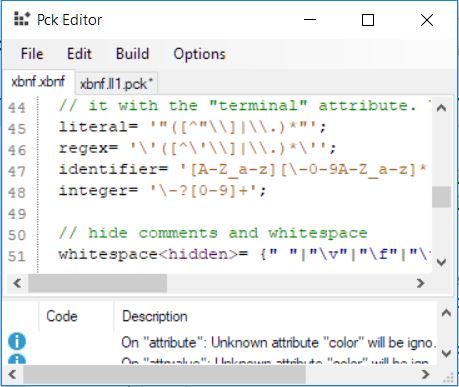
Introduction
The Parser Construction Kit is a parser generator that targets the .NET platform, and is written in C#. It was designed with C# in mind. It can use the Microsoft CodeDOM to render parsers in other .NET languages, though no effort was made to ensure compatibility with VB, which won't render due to a bug in Microsoft's VBCodeProvider class. Other CodeDOM providers may work, should they be available.
PCK has tools to cover three major parsing paradigms:
- LL(1) parsers: The preferred parsing mechanism if it will meet the requirements necessary.
- LALR(1) parsers: A more powerful parser that accepts more grammars, but with some drawbacks compared to LL(1), such as additional complexity, and more stodgy error recovery due to the nature of the algorithm.
- Hand written parsers, since these are so often useful in small doses. It would be extremely heavy handed to, for example, parse an integer using an entire context free grammar!
The runtime library required to use the generated parsers, called simply pck (pck.dll) is a small library that provides support for generated LL(1) and LALR(1) parsers, as well as support for hand written parsers using the ParseContext class.
The assorted tools that come with pck can be used for parser and lexer/tokenizer generation.
It can generate FA based lexers/tokenizers and PDA based parsers on the LL(1) algorithm, with an eye toward supporting LL(1) conflict resolution in the future. It can generate LALR(1) parsers based on an LALR(1) via SLR(1) translation. It can easily be extended to support LR(0), perhaps LR(1) and SLR(1) down the road, if desired.
Installing and Updating
Install simply by taking the binaries and putting them somewhere in your path, or just navigating to that folder whenever you want to use them. Note that pckedit will automatically register itself with .xbnf and .pck extensions, and with the shell on the first time it is run, so it doesn't need to be in the path. If you never want to use the commandline, you don't have to set up the paths.
To keep them up to date, simply close all PCK programs, navigate to the folder where your binaries are - this is required regardless of your PATH variable, and then type
pckver /updateUsing the Tools
By far, the simplest way to generate a parser on a Windows OS is to use pckedit and create an XBNF grammar, then test or build the parser using the menus.
pckedit is a windows application that acts as a multiple document container for XBNF, PCK specs, and other files, with syntax highlighting. It has menus for code generation and for testing grammars, but otherwise works a lot like notepad++. The menus operate on the current active document so be mindful of that if your menus are grayed. For example, it won't let you turn a PCK spec file into another PCK spec file, nor will it let you build/generate code from anything other than an XBNF or PCK file. Below the documents is a list of warnings and errors for the last operation. The test menu allows you to test your grammars with LL(1) and LALR(1) parsers without generating code. Generation does not create files. Files must be saved explicitly in order to be stored, unlike visual studio, for example.
Aside from pckedit, pckw and pckp (DF and Core versions of the same app, with identical functionality) provide an extensive set of operations available at the command line, including grammar transformation, exporting, and code generation for both types of parser, and for tokenizers.
PCK is designed to let you work with different parser generator tools as well.
The "XBNF" grammar format can be used to construct grammars to pass to parser generators, including YACC, with an extensible translation feature that allows for creation of future grammar and lexer file transformations.
Here's the Pckw/Pckp utility usage screen, which breaks up the different parser / lexer generator tasks into console accessible operations
They're each different builds of the same executable, although Pckw is the windows version, and Pckp is the .NET core version. Functionally they are identical.
Usage: pckw <command> [<arguments>]
Commands:
pckw fagen [<specfile> [<outputfile>]] [/class <classname>] [/namespace <namespace>] [/language <language>]
<specfile> The pck specification file to use (or stdin)
<outputfile> The file to write (or stdout)
<classname> The name of the class to generate (or taken from the filename or from the start symbol of the grammar)
<namespace> The namespace to generate the code under (or none)
<language> The .NET language to generate the code for (or draw from filename or C#)
Generates an FA tokenizer/lexer in the specified .NET language.
pckw ll1gen [<specfile> [<outputfile>]] [/class <classname>] [/namespace <namespace>] [/language <language>]
<specfile> The pck specification file to use (or stdin)
<outputfile> The file to write (or stdout)
<classname> The name of the class to generate (or taken from the filename or from the start symbol of the grammar)
<namespace> The namespace to generate the code under (or none)
<language> The .NET language to generate the code for (or draw from filename or C#)
Generates an LL(1) parser in the specified .NET language.
pckw ll1factor [<specfile> [<outputfile>]]
<specfile> The pck specification file to use (or stdin)
<outputfile> The file to write (or stdout)
Factors a pck grammar spec so that it can be used with an LL(1) parser.
pckw ll1tree <specfile> [<inputfile>]
<specfile> The pck specification file to use
<inputfile> The file to parse (or stdin)
Prints a tree from the specified input file using the specified pck specification file.
pckw lalr1gen [<specfile> [<outputfile>]] [/class <classname>] [/namespace <namespace>] [/language <language>]
<specfile> The pck specification file to use (or stdin)
<outputfile> The file to write (or stdout)
<classname> The name of the class to generate (or taken from the filename or from the start symbol of the grammar)
<namespace> The namespace to generate the code under (or none)
<language> The .NET language to generate the code for (or draw from filename or C#)
Generates an LALR(1) parser in the specified .NET language.
pckw lalr1tree <specfile> [<inputfile>]
<specfile> The pck specification file to use
<inputfile> The file to parse (or stdin)
Prints a tree from the specified input file using the specified pck specification file.
pckw xlt [<inputfile> [<outputfile>]] [/transform <transform>] [/assembly <assembly>]
<inputfile> The input file to use (or stdin)
<outputfile> The file to write (or stdout)
<transform> The name of the transform to use (or taken from the input and/or output filenames)
<assembly> The assembly to reference
Translates an input format to an output format.
Available transforms include:
cgtToPck Translates a Gold Parser cgt file into a pck spec. (requires manual intervention)
pckToLex Translates a pck spec to a lex/flex spec. (requires manual intervention)
pckToYacc Translates a pck spec to a yacc spec
xbnfToPck Translates an xbnf grammar to a pck spec.
so - if you want to take an XBNF documentlike this
grammar<start>= productions;
productions<collapsed> = production productions | production;
production= identifier [ "<" attributes ">" ] "=" expressions ";";
expressions<collapsed>= expression { "|" expression };
expression= { symbol };
symbol= literal | regex | identifier |
"(" expressions ")" |
"[" expressions "]" |
"{" expressions ("}"|"}+");
...and turn into a pck spec (which you have to do before you can do much else with it)
grammar:start
productions:collapsed
expressions:collapsed
symbollist:collapsed
attributelisttail:collapsed
grammar-> productions
productions-> production productions
productions-> production
production-> identifier lt attributes gt eq expressions semi
production-> identifier eq expressions semi
expressions-> expression expressionlisttail
expressions-> expression
expression-> symbollist
expression->
symbol-> literal
symbol-> regex
symbol-> identifier
symbol-> lparen expressions rparen
symbol-> lbracket expressions rbracket
symbol-> lbrace expressions rbrace
symbol-> lbrace expressions rbracePlus
...you'd use the command line like
pckw xlt xbnf.xbnf xbnf.pckNow, before you can use it with an LL(1) parser (including Pck's, or say Coco/R) you have to "factor" it:
pckw ll1factor xbnf.pck xbnf.ll1.pckYou can then generate the code for it or export it, or whatever you like:
pckw fagen xbnf.ll1.pck XbnfTokenizer.cspckw ll1gen xbnf.ll1.pck XbnfParser.csor you can pipe these operations. Like, turn an xbnf grammar into a parser:
pckw xlt xbnf.xbnf /transform xbnfToPck | pckw ll1factor | pckw ll1gen /class XbnfParser > XbnfParser.csThere's an api for building additional xlt transformations. They're relatively easy to implement, considering. Right now it's just Lex and YACC, and partially Gold.
The Gold lexer transformations won't happen until I can implement arden's theorem in C#
The XBNF Attributed Grammar Format
The XBNF format is designed to be easy to learn if you know a little about composing grammars.
The productions take the form of
identifier [ < attributes > ] = expressions ;So for example here's a simple "compliant enough" json grammar that's more than suitable for a tutorial
json<start>= object | array;
object= "{" "}" | "{" fields "}";
fields<collapsed>= field | field "," fields;
field= string ":" value;
array= "[" "]" | "[" values "]";
values<collapsed>= value | value "," values;
value= string | number | object | array | boolean | null;
boolean= true|false;
// terminals
number= '\-?(0|[1-9][0-9]*)(\.[0-9]+)?([Ee][\+\-]?[0-9]+)?';
// below: string is not compliant, should make sure the escapes are valid JSON escapes rather than accepting everything
string = '"([^"\\]|\\.)*"';
true="true";
false="false";
null="null";
lbracket<collapsed>="[";
rbracket<collapsed>="]";
lbrace<collapsed>="{";
rbrace<collapsed>="}";
colon<collapsed>=":";
comma<collapsed>=",";
whitespace<hidden>='[ \t\r\n\f\v]+';The first thing to note is the json production is marked with a start attribute. Since the value was not specified it is implicitly, start=true
That tells the parser that json is the start production. If it is not specified the first non-terminal in the grammar will be used. Furthermore, this can cause a warning during generation since it's not a great idea to leave it implicit. Only the first occurance of start will be honored
object | array tells us the json production is derived as an object or array. The object production contains several literals and a reference to fields
Expressions
( )parentheses allow you to create subexpressions like `foo (bar|baz)`[ ]optional expressions allow the subexpression to occur zero or once{ }this repeat construct repeats a subexpression zero or more times{ }+this repeat construct repeats a subexpression one or more times|this alternation construct derives any one of the subexpressions- Concatenation is implicit, separated by whitespace
Terminals
The terminals are all defined at the bottom but they can be anywhere in the document. XBNF considers any production that does not reference another production to be a terminal. This is similar to how ANTLR distinguishes the terminals in its grammar.
Regular expressions are between ' single quotes and literal expressions are between " quotes. You may declare a terminal by using XBNF constructs or by using regular expressions. The regular expressions follow a posix + std extensions paradigm but don't currently support all of posix. They support most of it. If a posix expression doesn't work, consider it a bug.
Attributes
The collapsed attribute tells Pck that this node should not appear in the parse tree. Instead its children will be propagated to its parent. This is helpful if the grammar needs a nonterminal or a terminal in order to resolve a construct, but it's not useful to the consumer of the parse tree. During LL(1) factoring, generated rules must be made, and their associated non-terminals are typically collapsed. Above we've used it to significantly trim the parse tree of nodes we won't need including collapsing unnecessary terminals like : in the JSON grammar. This is because they don't help us define anything - they just help the parser recognize the input, so we can throw them out to make the parse tree smaller. The LL(1) parser can remove collapsed nodes during the underlying read if ShowCollapsed is set to false. This can significantly speed up parsing for large documents with lots of collapsed nodes. This performance feature is unavailable in the other parsers, but the parse trees they generate will have the collapsed nodes removed.
The hidden attribute tells Pck that this terminal should be skipped. This is useful for things like comments and whitespace. Hidden terminals can be shown if the parser has ShowHidden set to true, if the presence or location of comments is neede during a parse for example.
The blockEnd attribute is intended for terminals who have a multi character ending condition like C block comments, XML CDATA sections, and SGML/XML/HTML comments. If present the lexer will continue until the literal specified as the blockEnd is matched.
The terminal attribute declares a production to be explicitly terminal. Such a production is considered terminal even it it references other productions. If it does, those other productions which will be included in their terminal form as though they were part of the original expression. This allows you to create composite terminals out of several terminal definitions.
Other attributes can be applied, but they will be ignored. They can be retrieved however, during the parsing process using GetAttribute(), as the parser exposes them.
Using the Generated Parsers
Consider the following simple expression grammar, expr.xbnf:
expr= expr "+" term | term;
term= term "*" factor | factor;
factor= "(" expr ")" | int;
add= "+";
mul= "*";
lparen= "(";
rparen= ")";
int= '[0-9]+';Generate a parser:
pckw xlt expr.xbnf /transform xbnfToPck | pckw ll1factor | pckw ll1gen /class ExprParser /namespace Demo > ExprParser.csGenerate a tokenizer:
pckw xlt expr.xbnf /transform xbnfToPck | pckw ll1factor | pckw fagen /class ExprTokenizer /namespace Demo > ExprTokenizer.csWhat we just did is take the XBNF, turn it into a PCK spec, factor it, and then generate code from it.
We have to factor it for the tokenizer as well or the symbols in the parser and tokenizer won't match up so we do it both times.
Now, create a new .NET console project, add a reference to pck, add the two newly generated files, and reference the Demo namespace in your using directives
In the Main() function write
var parser = new ExprParser(new ExprTokenizer("3*(4+7)"));This will get you a new parser and tokenizer over the expression 3*(4+7)
There are a couple of ways from here in which you can use the parser.
If you want streaming access to the pre-transformed parse tree, you can call the parser's Read() method in a loop, very much like Microsoft's XmlReader:
while(parser.Read())
{
switch(parser.NodeType)
{
case LLNodeType.Terminal:
case LLNodeType.Error:
Console.WriteLine("{0}: {1}",parser.Symbol,parser.Value);
break;
case LLNodeType.NonTerminal:
Console.WriteLine(parser.Symbol);
break;
}
}A lot of times that's not what you want, though. You want a parse tree, and you want the collapsed nodes and such to be gone.
So instead of the above, you can use
var tree = parser.ParseSubtree(); // pass true if you want the tree to be trimmed.
// write an ascii tree
Console.WriteLine(tree); // calls tree.ToString()tree and each of its nodes contains all of the information about the node at that position in the parse.
Generating and using the LALR(1) parser is very similar.
Generate a parser:
pckw xlt expr.xbnf /transform xbnfToPck | pckw lalr1gen /class ExprParser /namespace Demo > ExprParser.csGenerate a tokenizer:
pckw xlt expr.xbnf /transform xbnfToPck | pckw fagen /class ExprTokenizer /namespace Demo > ExprTokenizer.csNote that we didn't factor the grammar since there is no need to do so with LALR(1)
And now, almost like before:
while(parser.Read())
{
switch(parser.NodeType)
{
case LRNodeType.Shift:
case LRNodeType.Error:
Console.WriteLine("{0}: {1}",parser.Symbol,parser.Value);
break;
case LRNodeType.Reduce:
Console.WriteLine(parser.Rule);
break;
}
}or
var tree = parser.ParseReductions(); // pass true if you want the tree to be trimmed.
Console.WriteLine(tree);Using ParseContext for Handrolled Parsers
If you've ever tried to use TextReader or IEnumerator
Another significant limitation is lack of lookahead. You can peek at the one character in front of you and that's it, typically, but sometimes, you just need to look ahead further to complete a parse.
There's also nothing to help with error handling and reporting during a parse.
ParseContext can help with all of this, plus has a number of useful helpers for skipping over whitespace and comments, parsing numbers and strings, etc.
Please see this codeproject article for details.